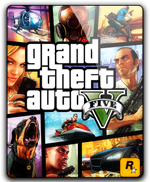الإخوة الأعضاء،،،
,,,Members Brothers
أقدّم لكم أفضل طريقة لحماية الكُونسول ID من الباند، الطّريقة جدّ فعّالة، قُمتُ بتجربتِها شخصيّاً وتعُتبر هيّ الأفضل، لنبدأ على بركة اللّه،
I offer you the best way to protect console ID from the band, the method is very effective, I personally tried it ,and it is considered the best let's start with the blessing of God
أوّلا قبل كّلّ شيئ، لا بُّد من تنزيل برنامج Webman الشّهير، بعد ذلك تقُومون بالضّغط عليه، بعد ذلك سيقُوم البرنامج بعمل Redémarrer لجهاز PS3 المهكّر، بعد ذلك سيظهر لكُم ملف webMAN Games، هذا المجلّد يُسهِّل عمليّة الدُّخول إلى الألعاب التّي تكون داخل الملتمان التّي تكُون في مُجلّد GAMES وأيضاََ بعض الألعاب التّي تكون على صيغة iso والتّي تكون مُجلّد PS3ISO، لذلك مُباشرة تقومون بالضّغط على اللِِّعبة وستُنقلُكم إلى اللِّعبة مُباشرة وبشكل أتوماتيكيّ اللّعبة تشتغل لوحدها بعد ذلك يُمكنُكم الخُروج من اللِّعبة، بعد ذلك ستقُومون بإِدخال الكُونسول ID بشكل صحيح إذ مجموع أرقام الكونسُول 32 إثنان وثلاثون رقماً، وبالتّالي تكتُبون الصّف الأوّل و الثّاني، بعد ذلك ستقُومون بعمل Save شاهدوا طريقة إدخال الكُونسول أيدي من خلال هذا الفيديو:
First of all, you must download the popular Webman program, then you click on it, after that the program will do a Redémarrer for the hacked PS3, after that the webMAN Games file will appear for you, this folder facilitates the process of entering the games that are inside the party that are In the GAMES folder, as well as some iso-format games that are in the PS3ISO folder, so you directly click on the game and it will transfer you to the game directly and automatically. The game runs on its own after that you can exit the game, after that you will correctly enter the console ID numbers 32 Thirty-two numbers, thus writing the first and second row, after that you will do Save Watch the method of inserting the console hands through this video
الآن بعد إِدخال الكُونسول ID يُرجى إختيّار اللِّعبة التّي تُريدونها من خلال الضّغط على مجلّد "WebMAN Games"، بعد ذلك تقُومُون بالضّغط على زّرR2+

Now after entering the console ID, you can select the game you want by clicking on the "WebMAN Games" folder, after that you press the R2 + Triangle button at the same time, after that a message will appear to you that he has removed the hack from your device in a fake way. With an original device, then you log in to your Sony PSN account, and here I advise that you do not activate your account, meaning you leave your account always open when you turn on your PS3, so do not do that, and you will notice how resilient the ban is, because the consortium is resilient. By applying this method as well, you can play with mods freely



تحيّاتي،،،
Greetings،،،